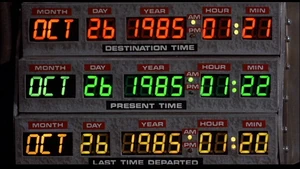
The time circuits.
- "First, you turn the time circuits on."
- —Doc Brown explaining to Marty how the DeLorean time machine works.
- " Like a kid showing off a new toy, Doc Brown began to flip switches [in the DeLorean time machine] and talk at the same time. "First you turn the time circuits on," he said. A colorful battery of indicator lights went on inside as he pushed a button. / "This readout tells you where you're going, this one tells you where you are, and this one tells you where you were," he continued. / Marty looked at the readouts closely. They were labeled DESTINATION TIME, PRESENT TIME, and LAST TIME DEPARTED. / Without waiting to find out if Marty had any questions, Brown went on at a rapid pace. "You input your destination on this keyboard," he said. "Want to see the signing of the Declaration of Independence?" / Marty stated blankly, his mind abuzz. Could this machine, however sophisticated, perform such miracles? "
- —From Back to the Future by George Gipe (quote, page 53)
The time circuits of the DeLorean time machine were an integral part to its functionality. They were coupled with an input device and a display. The display was divided into three sections: DESTINATION TIME, PRESENT TIME, and LAST TIME DEPARTED, all annotated with Dymo labels.
History[]
Years on the time circuits were limited to four digits and there were no possible negative years that could be reached, i.e. years before 1 AD. This means the DeLorean could travel to any time from 12:00 am on January 1, AD 1 to 11:59 p.m. on December 31, AD 9999. It is unclear what would happen if one were to travel to the latter date since, after only one minute, it would be the year AD 10000 and the time display would therefore no longer be able to show the present time.
Dr. Emmett Brown demonstrated its capabilities to Marty McFly after its first test, giving two well-known but erroneous dates as examples, the signing of the Declaration of Independence, July 4, 1776, and the birth of Christ, December 25, 0000. (In practice, these events could only be viewed by driving to the location of the event with the help of gas stations and freight ships, and then traveling back in time, since the DeLorean did not yet travel in space at this point in its construction.) Then, Doc gave a third example by setting them to the day that he invented time travel, November 5, 1955. Doc set a day, month, year and time option into the time circuits.
The setup was apparently user-friendly, considering that Marty and Biff Tannen were both able to insert destination times quickly and easily. In order to enter a date and time, one pressed digits on the keypad in the order that they would be displayed, and then press the activation button. For example, to set the time to November 5, 1955 at 9:00 a.m., one would press NOV|05|1955|09:00 and hit ENTER. In order to add time in the afternoon of a date, the operator would likely have keyed 1300, 1400 etc. to represent 1:00 p.m. and 2:00 p.m. in 24-hour time respectively.
Suppose you wanted to set date and time to, let's say, September 1, 2014, 4:00pm. You would first type the month on the keypad (09), followed by the date (01), the year (2014), and then hour (16); the sixteen being for 4:00 p.m. in 24-hour time. Finally you type the minute (00) and press ENTER. So, altogether it would be 090120141600 and then ENTER.

The time circuits malfunctioning, with the Destination Time section showing the date to which Doc will be accidentally sent to.
After the trip to 2015, the time circuits began malfunctioning, displaying "Jan 01, 1885", at midnight, in the destination slot in mid flight. A bolt of lightning triggered the malfunction to send the DeLorean from 1955 to 1885. Though the vehicle was in mid-air, the spin created by the lightning bolt allowed it to reach 88 m.p.h. Because of the lighting bolt, Doc was trapped in 1885 and repairs were impossible because the capacitors and the time circuit control microchip which powered the time circuits were destroyed and shorted out when the lighting bolt hit, and suitable replacement parts would not be invented until at least 1947.
Doc placed repair instructions and a schematic diagram in the time machine to enable his 1955 counterpart to repair it using components from that era — which included vacuum tubes — before burying it in the Delgado Mine, and sending Marty a letter via several generations of Western Union.
When Marty came across a temporal duplicate of the DeLorean on May 14, 1986, the Last Time Departed display was blank until the car was shot in 1931.
After the DeLorean fell from a billboard in 1986G, the time circuits ceased to function altogether. Though Citizen Brown would repair them the best he could, the time circuits would fail to take the Delorean to its exact destination. Following examples include:
- Citizen Brown arriving to the Courthouse Square 2 minutes after his departure when he intended it to be exactly after he departs.
- Marty and Citizen Brown arrive in October 12, 1931 rather than August 26, 1931.
After the time machine was rebuilt by Doc in 1991, the time circuits were constructed to be voice-activated, as well as being coupled with a device that allowed spatial displacement. It appears that the circuits could now display year numbers larger than 10,000.
Interestingly, on board the Jules Verne Train, Doc still built a display that only contained four digits for the year, thus creating the 10,000 year problem again.[1]

Time Circuits in Back to the Future: The Game
Behind the scenes[]
- The time circuit display undergoes a slight change between Back to the Future Part I and Part II. In Part I, the "AM/PM" light has AM on top and PM on the bottom. In Part II and onwards, PM is on top while AM is on the bottom. It is unknown if this was simply a movie error or if Doc, for some reason, decided to change it upon upgrading the DeLorean in the future.
- On page 53 of the Back to the Future novelization (see second Quote above), a misprint resulted in the line "You input your destination on this keyboard" reading "You imput your destination on this keyboard" instead. This error has been corrected here.
Appearances[]
- Back to the Future Trilogy
- Back to the Future novelizations
- Back to the Future: The Story
- Back to the Future Part II first draft screenplay
- Paradox script
- Back to the Future: The Ride
- Back to the Future: The Animated Series
- Back to the Future Part II & III
- 2007 Microsoft TechEd Conference Keynote introduction
- Back to the Future: The Game
- LEGO Dimensions (Mentioned only)(Non-canonical appearance)
